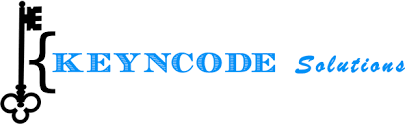Kalviyo is a great e-mail marketing tool and is mostly used on Shopify websites for email capturing. We recently integrated Klaviyo in to our clients website and noticed that the Kalviyo form was disappearing after submission.
Here are the steps you can follow inorder to resolve this issue:
1. Login to your Kalviyo account
2. Navigate to “Signup Forms”
3. Select the form you want to edit and “Edit form”
4. In the form go to “Behaviours” this should be the second tab.
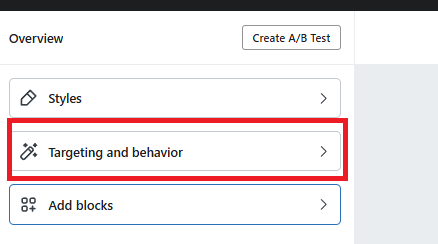
5. Now navigate to targeting.
6. Select “Show to all visitors”. By default the Kalviyo form is set to hide if a user has already entered his email address.
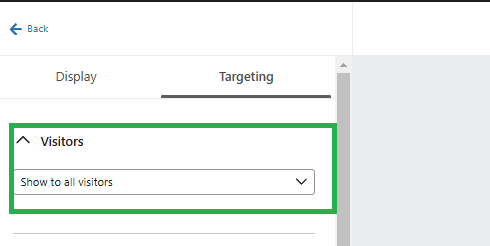
7. Save and check again.